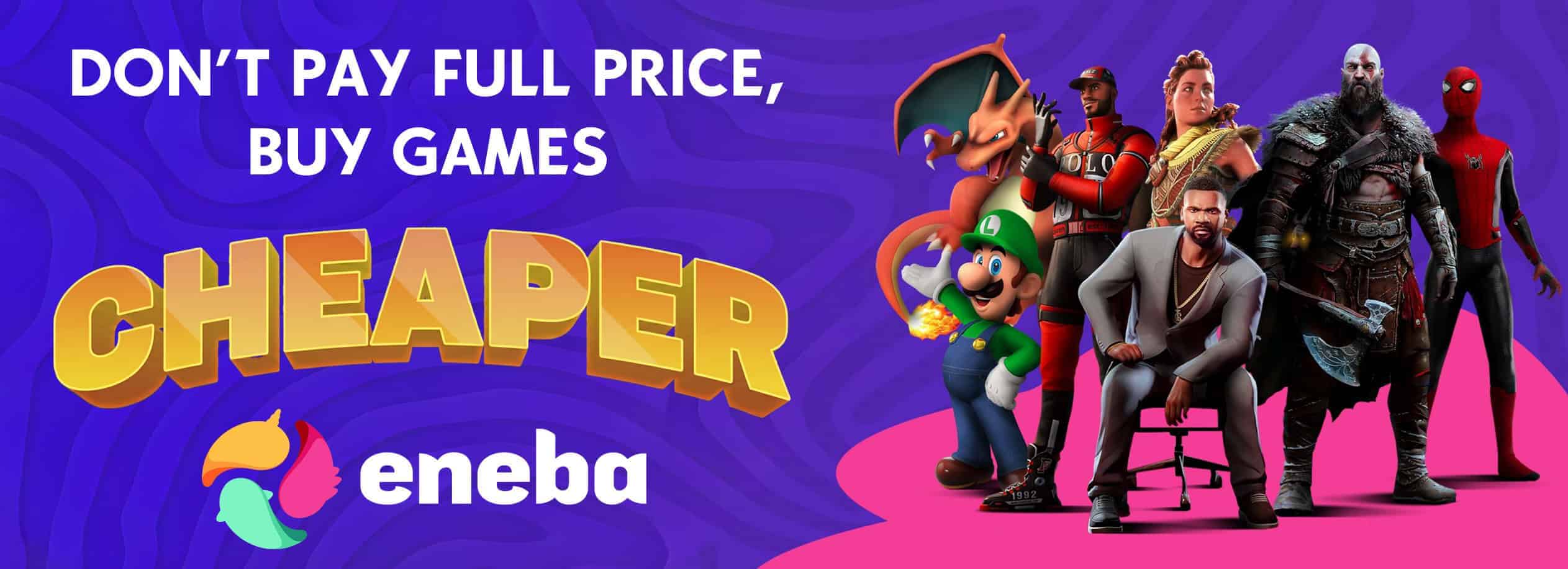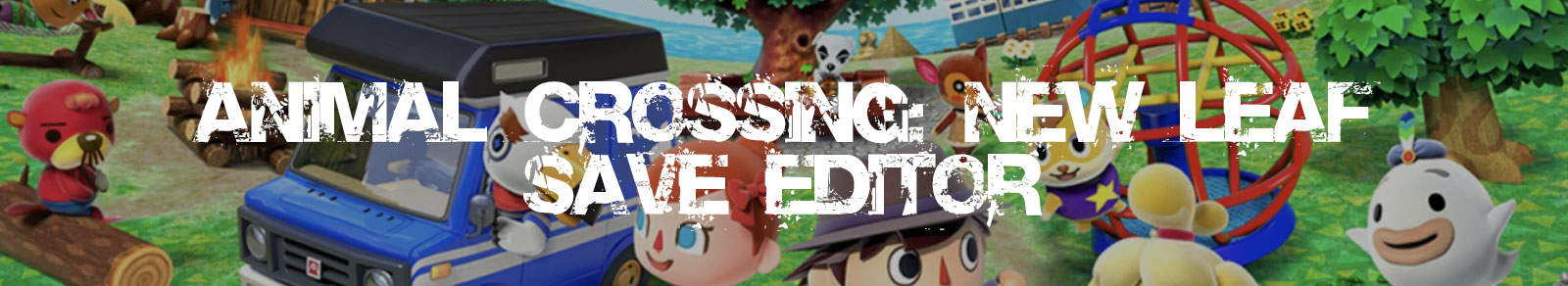
Animal Crossing: New Leaf, a Nintendo classic released in 2012. It is a life simulation game where your character is given a patch of land. The gameplay demands you to explore the island, look for stuff, sell those stuff, buy more stuff, create stuff, bring more villagers, and lastly customize your island with money. The start of the game can get a bit excruciating as you are toiling around for days to gather resources. Also, due to the game having a similar time cycle as real life, you can forget about having the ability to fast forward. Another issue that might ruin this otherwise mellow game is progress. If for example, your friend introduced you to this game, but right after starting the game, you get frustrated because your friends have fully decked islands while you are digging dirt inside a barren patch of land. A shortcut to solving this issue is using an Animal Crossing: New Leaf Save Editor. The Animal Crossing: New Leaf Save Editor allows you to customize your island in a short amount of time with an infinite amount of money and through a bird’s eye view. The functions provided by an ACNL Save Editor include the option to edit your town name, river, acres, and waterfalls. The ACNL Save Editor also lets you plant perfect fruit trees among many other things. To use a Save Editor for ACNL, will need to export your save files into the computer. Because a save-edit can only be done through a computer. Also, make sure you have that save-file backed up, you don’t want to lose your save-file due to a wrong procedure. The first step involves installing the Animal Crossing: New Leaf Save Editor PC application. Or you can use an online editor which can be found by typing ‘Animal Crossing: New Leaf PC Save Game Editor or ACNL PC Save Editor’ in the search bar. A site called Macrobledo will let you edit your save files.