PC Mafia II Definitive Edition SaveGame 100%
100% on a high difficulty level.
All Playboy magazines are collected (including the Joes Adventure DLC).
All posters and paintings are collected.
DLC “Joes Adventure”, “Jimmy’s Vendetta” and “Betrayal of Jimmy” completed 100% on a high level of difficulty.
“Family Album” is available.
To install:
Copy to C:\Users\[user name]\AppData\Local\2K Games\Mafia II\Saves\[user id]\


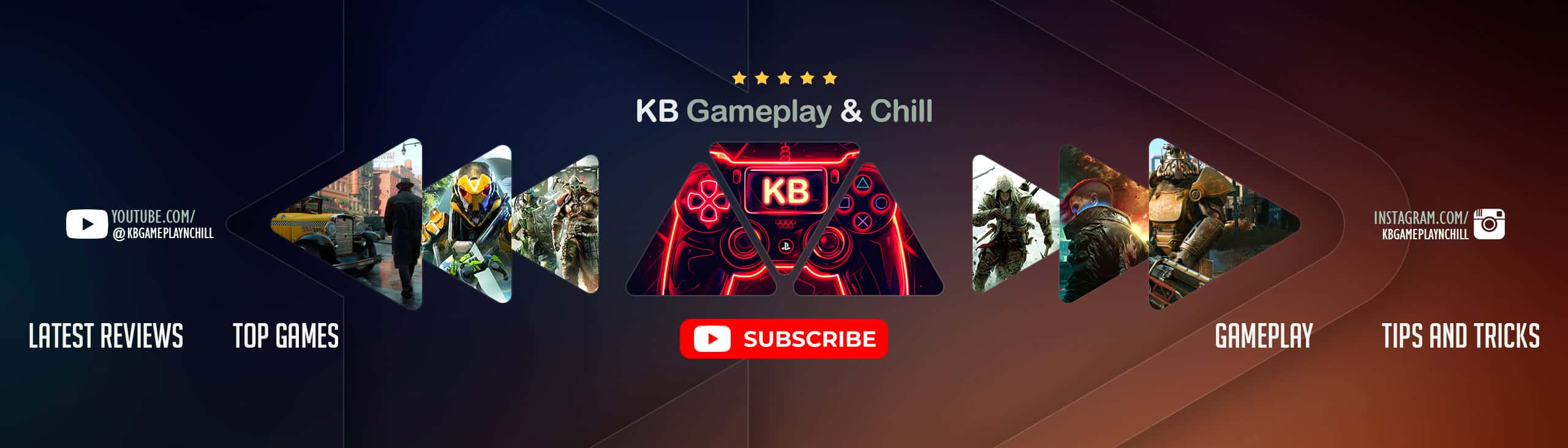




Using this on GOG v1.0.1 version of the game it does not work by default, as some of the folder naming has to be tweaked for the game to see the saved game data, but at that point it works fine.
because inside of this save is a ‘mafia_2_100%_saves’ folder and inside of that folder is ‘Data’ and ‘Saves’ as normally you just copy those (the ‘data’ and ‘saves’ folders) straight to “Documents\My Games\Mafia II Definitive Edition\” and it would work, but when starting the game I noticed this v1.0.1 GOG version wants the saves to be in a different folder, which is “Saves\292733983277432559”, for it to work where as the save data here puts it in “Saves\76561201696194287” which the game does not even see. so basically you can copy the data inside of that 76561201696194287 folder to that 292733983277432559 folder and then the game will see your save data.
but with the info I posted, even if a persons save structure is a bit different, this post should give you enough info to get it working since it gives you the general idea on what to do to get the game to see the saved game data.
but if you use the entire save, you will likely have to re-adjust your graphics settings as anyone with a semi-modern computer should be able to pretty much put the graphics on max or thereabouts. I had a issue with SMAA causing the game to crash during the loading of the initial level (and probably all others to) but changing that to FXAA etc cures the crashing issue I was experiencing.