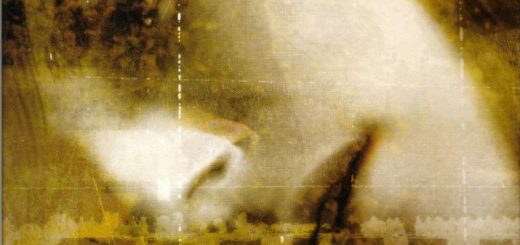PC Sims 4 Save File
The moment we have all been waiting for… the updated version of my Simsie Save. I finally finished fixing everything in Del Sol Valley, and I’m finally happy with it all and ready to share. This version took a lot more fixing than usual because the lots in Del Sol Valley were… special.
I “fixed” the entire Sims 4. I went in and renovated every community lot, filled every empty lot with new homes and locations, and created new CC free townies to fill every empty house in the game.
What’s included?
– 34 brand new lots
– Renovated versions of every EA community lot
– 65 new townie families (all with skills, careers, relationships, & stories)
What’s new in this version?
– 5 new households
– 3 new community lots in Newcrest (Two restaurants and a bar/bowling alley)
– Renovations of every lot in Del Sol Valley
– New lots to replace Mirage Park
– Fixed broken Police Station
– Now starts on first day of Summer at 6am
How to install?
– Make a backup of your Electronic Arts/The Sims 4/Saves folder.
– Download the file, unzip, and place files in Electronic Arts/The Sims 4/Saves.
– If it says you already have a file of that name, change the slot number. You should probably choose something higher. Just make sure you don’t have that slot number already. (Example: change Slot_00000088.save to Slot_00000099.save)
– Open your game and enter the save. It is named “SimsieSave5.0”. You’ll see it pop up with a ghost as the preview family.
– Once you’ve got the save opened, make sure you “save as” and create a new file for your own gameplay. This way you can use the save again without having to redownload.
– Place your own Sims or play with some of mine. Have fun!
Are you interested in finding more information about Save Game World? Then it is your lucky moment because in our website you will find various Save Game files will help you to develop your game. Every particular SaveGame file will provide you with a lot of new solutions. This is why you should not wait a second more and download PC Sims 4 Save File Download right now! You will be able to upgrade your game without any limits the way you have always wanted. There is nothing you can lose – no risks are guaranteed. That’s why we encourage you on downloading Game Save without any payment – just hit on the button and get everything for free! One thing worth mentioning – if you want to upgrade or modify PC Sims 4 Newcrest Save File in any way, it would be great that you would require the permission of the author. With SaveGame World you will experience that gaming has never been better before! Explore new features and overcome all boundaries – it is the best time to achieve your most important goals!