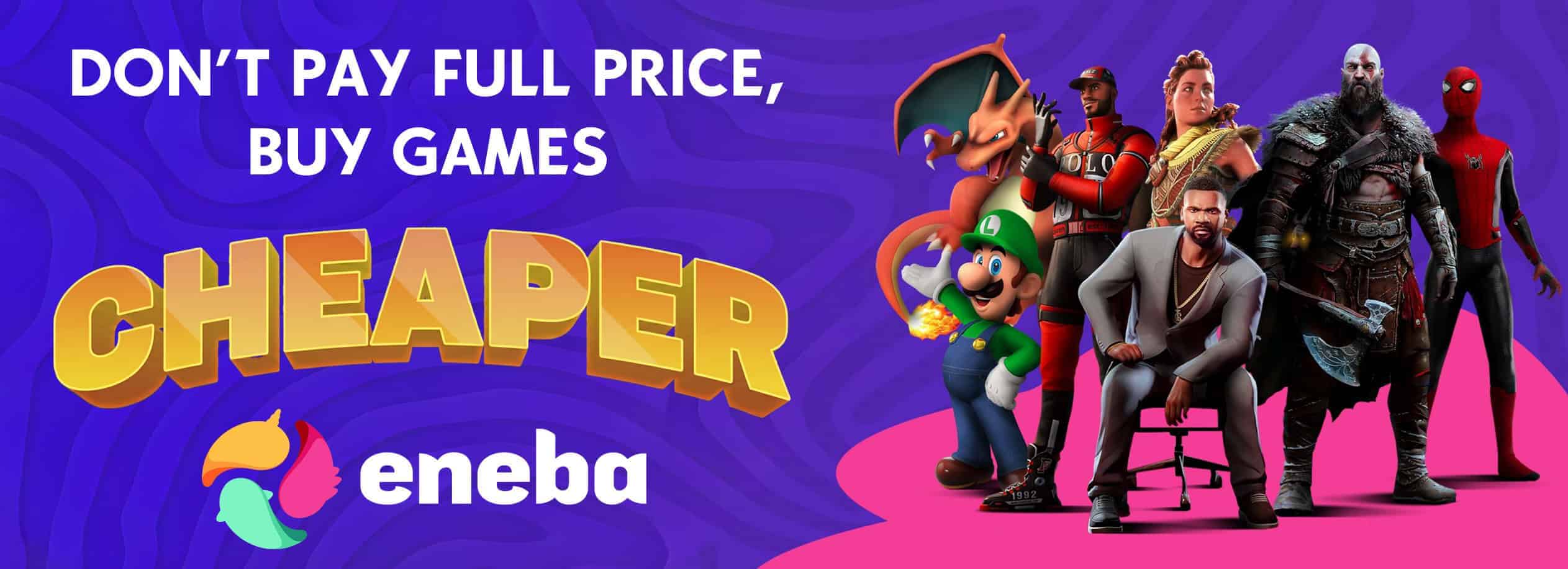The first-ever Borderlands game, Borderlands 1 was a sure hit within all gaming circles. The game provided gaming enthusiasts with a unique shooter-type title, when the genre had giants like Call of Duty. But instead of being just another shoot-to-kill game, Borderlands introduced a skill level system where you could customize your character into a certain playstyle. Borderlands 1 is the first title in the series, so it had some game-related issues. It had a bug that would decrease your character level for no reason or sometimes it would outright obliterate your save file. But, the game is fun. It’s filled with all sorts of weird creatures that a player could kill, but similarly, it has a few annoying enemies that are hard to kill. For example, the hard to kill Threshers, and Kragoons who are bullet sponges. The game also has a few impossible to clear missions. Missions that will make you scream in agony as your neighbors contemplate on the stability of your mental health and missions like You will Die where you have to kill the monstrosity called Crawmerax the Invincible are all part of the game. So if you’re in the market looking for a way to keep it a bit easy, a simple solution would be installing a Borderlands Save Editor. The BL Save Editor will put your character into Invincible mode where all of your stats are maxed out. If you search ‘Save Editor Borderlands 1’ online, you will find two save editors. A Borderlands Gibbed Save Editor or in some headings, a gibbed Borderlands Save Editor which is created by a man named Rick and a save editor called WillowTree. Both of these save editors support PC, PS3 and Xbox 360 save files. So typing ‘Borderlands 1 Save Editor PC, Borderlands 1 Save Editor Xbox 360, Borderlands 1 PC Save Editor, or Gibbed Save Editor Borderlands‘ inside the search bar will give you some results. But since both of these software’s don’t support PS4 files, typing ‘Borderlands PS4 Save Editor or Borderlands 1 Save Editor PS4‘ will give you no useful results.