PC Assassin s creed 3 Save Game
Publisher : Ubisoft
Developer : Ubisoft Montreal
Type : Action / Aventure
Description:
Assassin’s Creed III is an action-adventure game on PC. Desmond tries to prevent a destructive solar flare despite the eternal conflict between Assassins and Templars. Through the animus, he immersed himself in the middle of the American Revolution in the guise of another of his ancestors and Native English origins: Connor Kenway. Armed with new weapons including a Tomahawk, the player explores Boston and New York benefiting from innovations such as the weather or the possibility of scalable hunt.
Installation:
Go to Uplay, and activate offline mode. Relaunch Uplay, and put savegame
Copy savegame into the game folder
C:\Users\your windows account\AppData\Roaming\
Or Program Files > Ubisoft > UbisoftGameLauncher > Savegames (search for folder 54)
C:\Users\Server\AppData\Local\SCRiN\ORBIT\savegame_storage\c2tpZHJvdw==\54

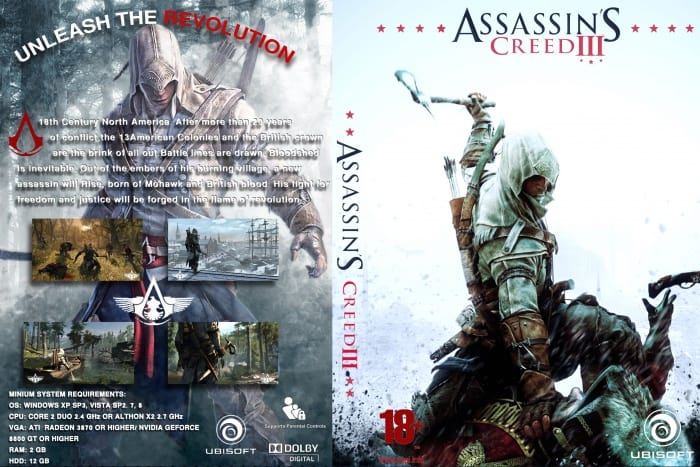
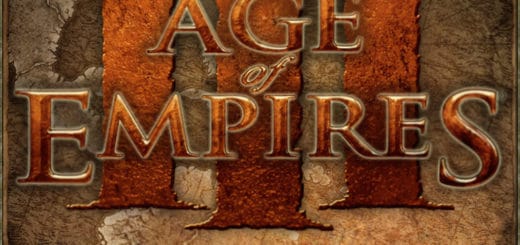
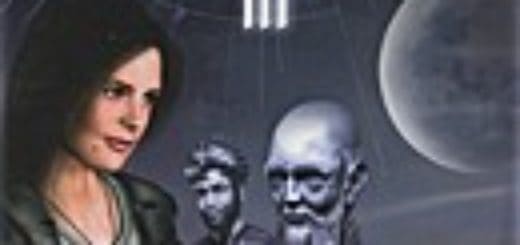
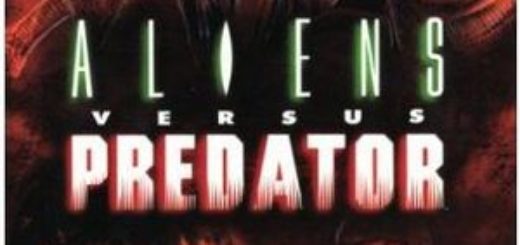

“Damaged savegame” when trying to load it.
me too