PC Assassin’s Creed 3 Remastered SaveGame
To install:
1. In the folder with the game find CODEX.ini file
2. Open it, find the line AccountId and look at the last letter or number
3. Copy the 0x1.sav file to the CODEX folder (C:\Users\Username\Documents\ or C:\Users\Public\Documents\uPlay\CODEX\Saves\ AssassinsCreedIIIRemastered)


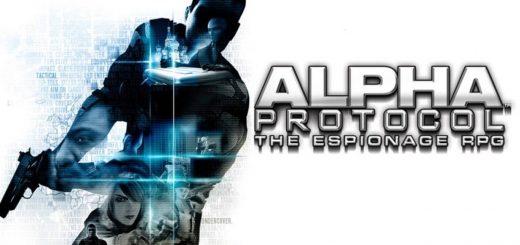
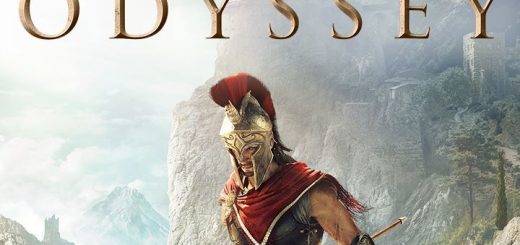

saves don’t work! can you upload another one?
I copied save to folder and nothing shows up in the game
did you upload them to the documents/teardown ?
hey , i have a problem with the game that it does not save my progress and the codex file you are talking about in this is missing in my game files so if you could provide me with the codex.ini file I would be really greateful to you