PC Assassin’s Creed: Origins SaveGame 100%
To install:
1. Unpack the archive “ACO (CODEX)” in any folder.
2. Copy “CODEX.ini” to the game folder (You can already change your AccountId file to “709ca99c-2f5f-410d-a002-e5be12b9c3b7” – not necessary).
3. Copy files from “Saves” folder to
C:\Users\Public\Documents\uPlay\CODEX\Saves\ AssassinsCreedOrigins.
4. Start the game.

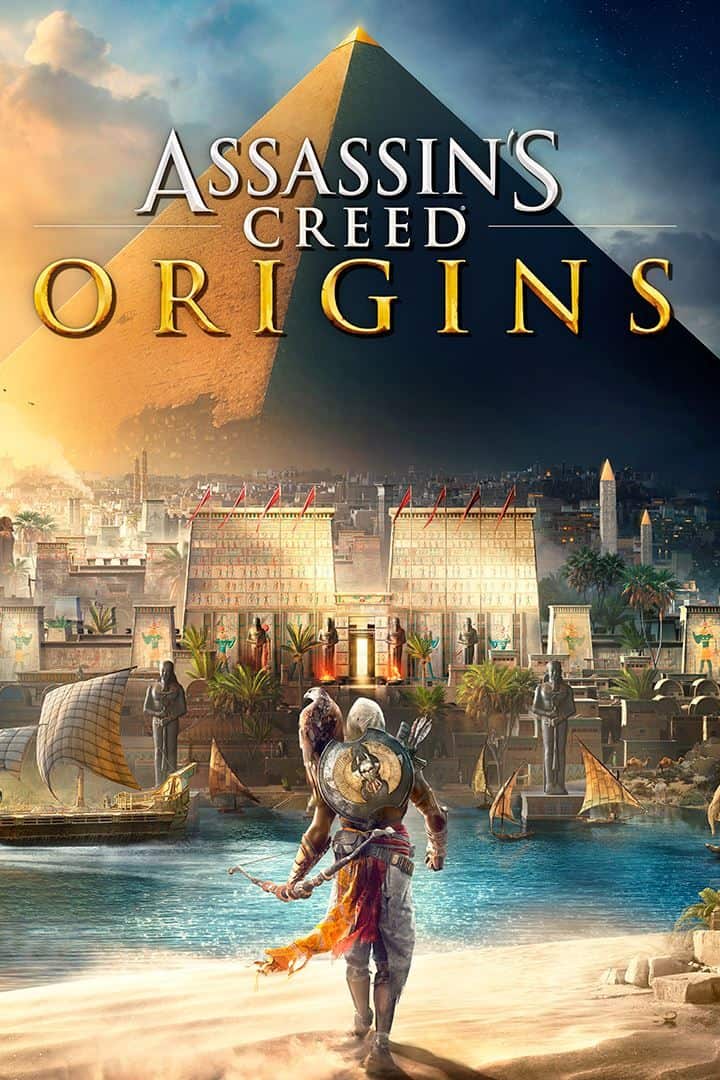

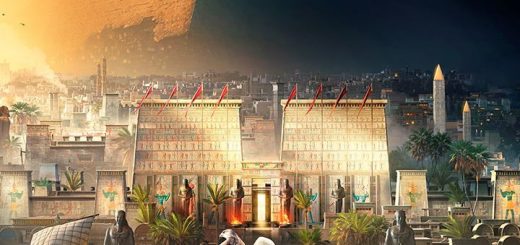
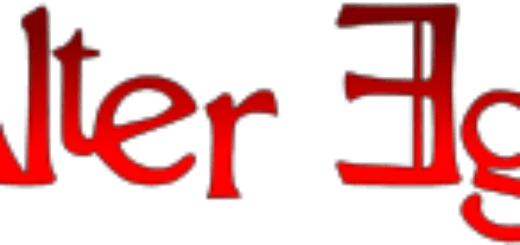
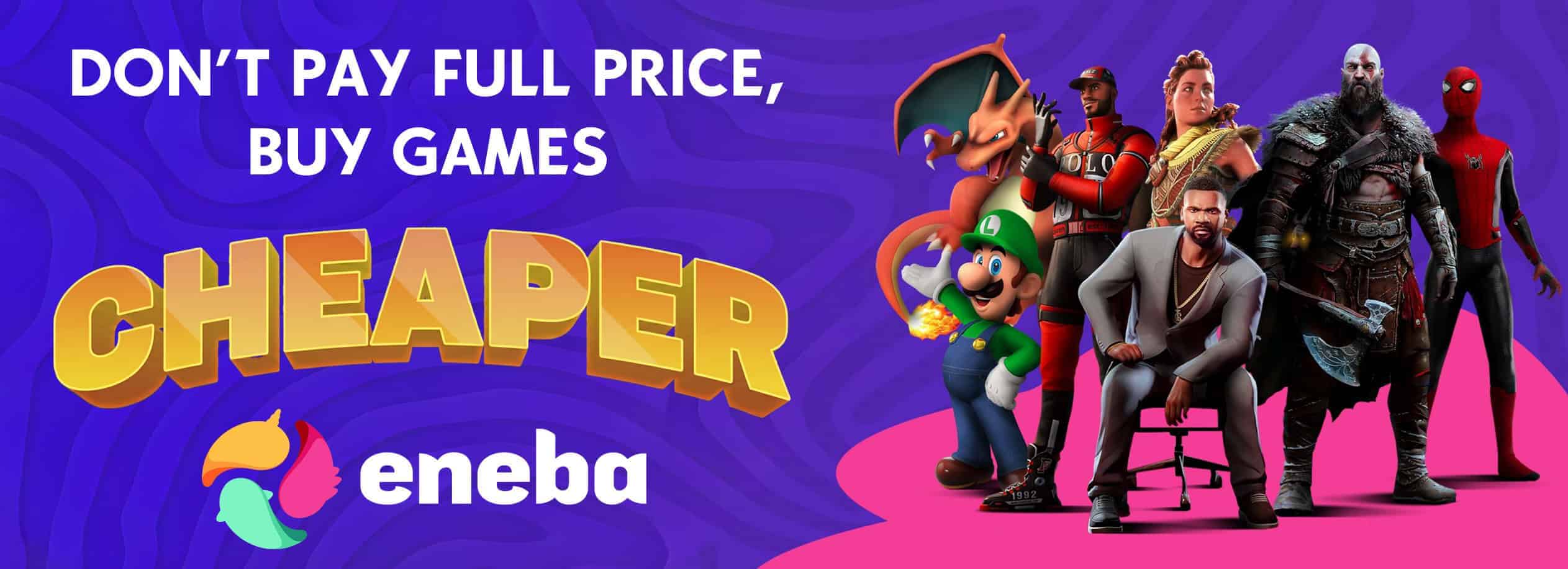

do you have a codex save, 10 lvl or 20, or 30 lvl, i dont need 100%