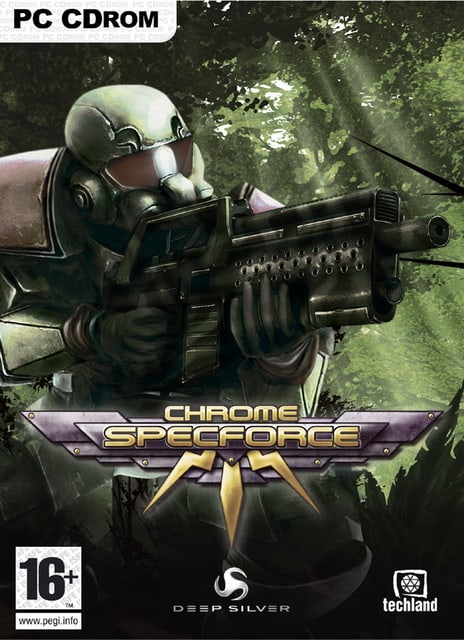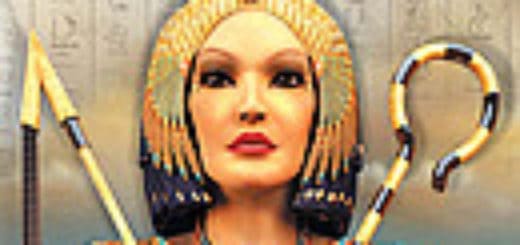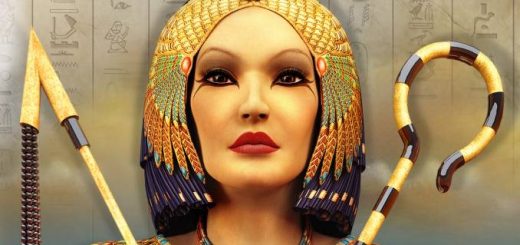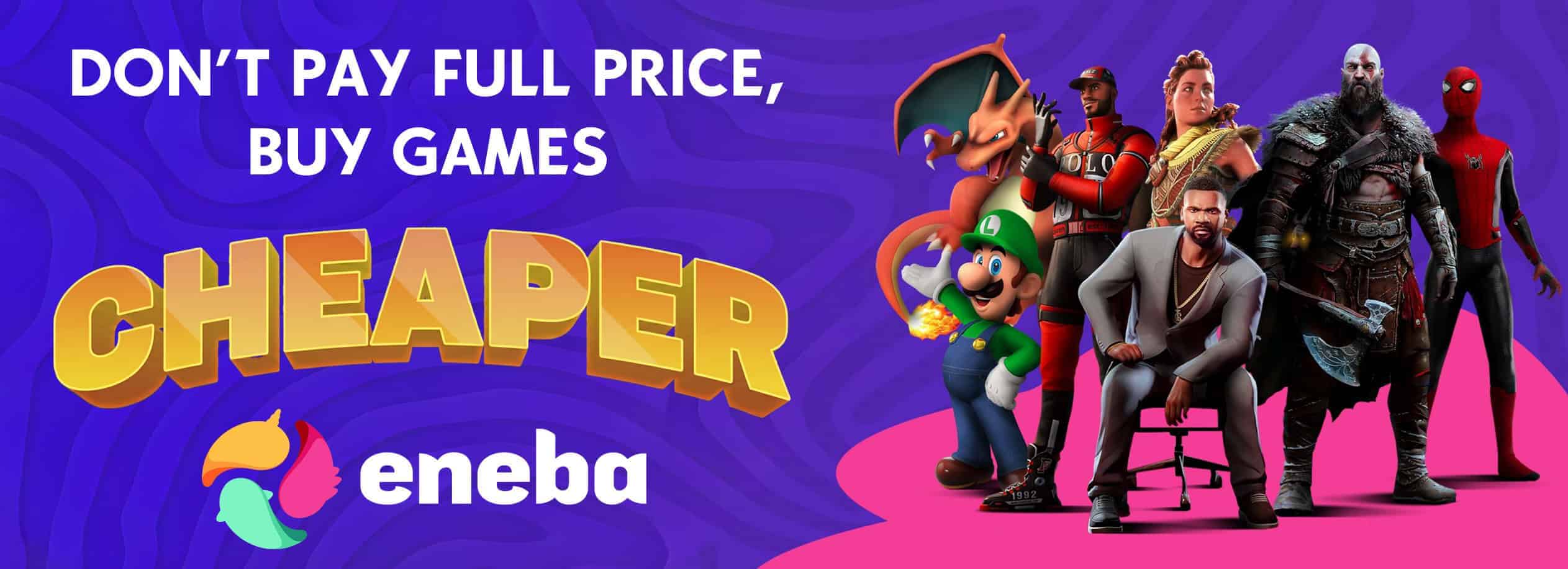PC Chrome SpecForce SaveGame
Chrome SpecForce, are an elite strike force unit of the FEC (Federal Expeditionary Corps), created with one sole purpose, to rid the planetary system of global hazards and crisis situations that endanger the Federation’s stability, or directly violate federal order. This elite strike force must undertake top secret missions such as high profile target assassination, espionage, infiltration and sabotage of enemy territory. Armed with the most up to date combat equipment, the SpecForce field agents are equipped with SPA4 Power Armour, along with various weaponry depending on their mission objectives. [Deep Silver]
How to install the savegame ? (PC save game location ?)
1. Extract the .zip archive
2. Copy savegame files to =>
replace
C:\Program Files (x86)\Chrome SpecForce\Data\LevelsSpecFo