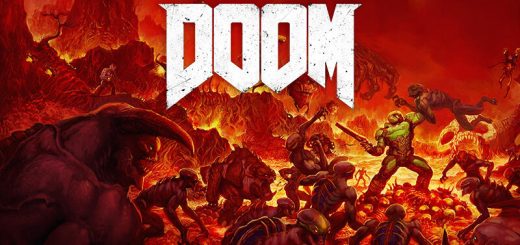PC Dishonored 2 SaveGame
1.) Deactivate your Steam Cloud for Dishonored 2, otherwise my Savegames will get overwritten.
2.) Goto:
C: > Users > [Your Username] > Saved Games > Arkane Studios > dishonored2 > base > savegame
and COPY ALL OF THAT CONTENT TO A SAVE BACKUP FOLDER OF YOUR CHOICE!
I mean it like that, the files there are YOUR SAVEGAMES! MAKE A BACKUP OF THEM!
Afterwards, delete those files and copy mine inside.
3.) Start your game and make a new game plus with slot 01.