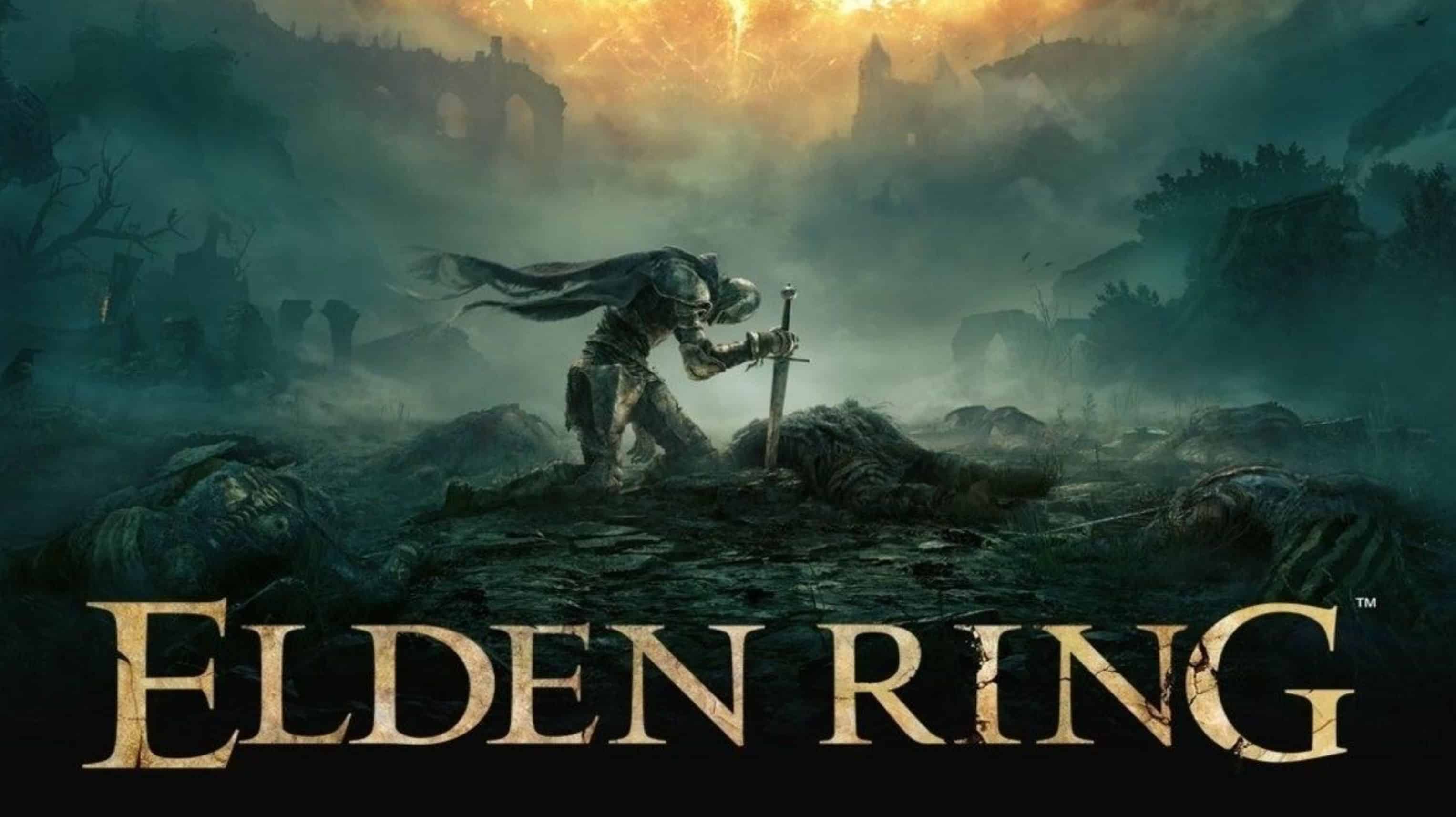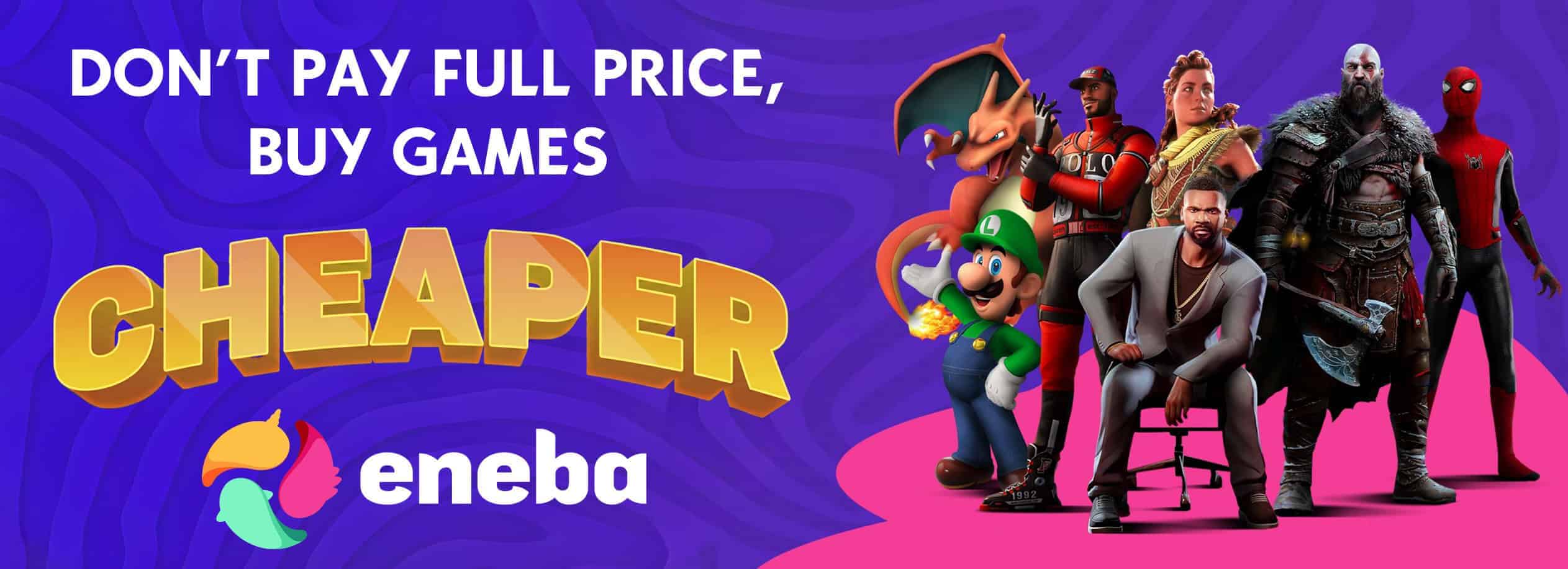PC Elden Ring SaveGame (125 lvl)
This is a save file that contains every legendary talisman, armament, and spell/incantations for the achievements on level 125 and 150 characters. There’s enough materials to upgrade several weapons/ash spirits to max and a few million runes to use as you see fit as well. Every dungeon has been completed and every boss slain (I may have missed a few of the night time field bosses though). Every site of grace has been discovered and all merchants killed so their inventories are located at the Twin maiden Husks for convenience. Use the Celestial Dew to bring them back to life if you wish. I picked up most of the armor and weapons as much as I could but there are a few that were missed.
Yes, this is safe to use online. No mods or cheats were used in its creation.
All 5 possible variations of the Elden Lord endings are ready to be selected as well as the Age of Stars ending.
For the Lord of the Frenzied Flame ending, you must fast travel to the Frenzied Flame Proscription site of grace and meet the Three Fingers and then complete the game as normal. Make sure to make a backup of the save to complete all endings.
All NPC quests have been completed.
1. Download the save file and unzip it
2. Download Elden Ring Save Copier
3. Locate your original (ER0000.sl2) save file here: C:\Users\your_name\AppData\Roaming\EldenRing\7656XXXXXXXXXXXX
4. Make two copies of your original (ER0000.sl2) save file: one on your desktop, and one on your google drive for safe keeping
5. Open the executable program named Elden Ring Save Copier that you downloaded
6. Click on the Browse button under the Source File option
7. Select the borrowed (ER0000.sl2) save file that you extracted earlier
8. Click on the Browse button under the Destination File option
9. Select the copy of your original (ER0000.sl2) save file that you made on your desktop
10. Now click the Copy button to finalize the conversion
11. The copy of your original (ER0000.sl2) save file will now be a registered copy of the borrowed (ER0000.sl2) save file
12. Go back to: C:\Users\your_name\AppData\Roaming\EldenRing\7656XXXXXXXXXXXX
13. Delete everything inside the folder (ER0000.sl2, ER0000.sl2.bak, and steam_autocloud.vdf)
14. Copy over your newly registered save file that used to be your original (ER0000.sl2) copy
15. Run the game via Steam like normal