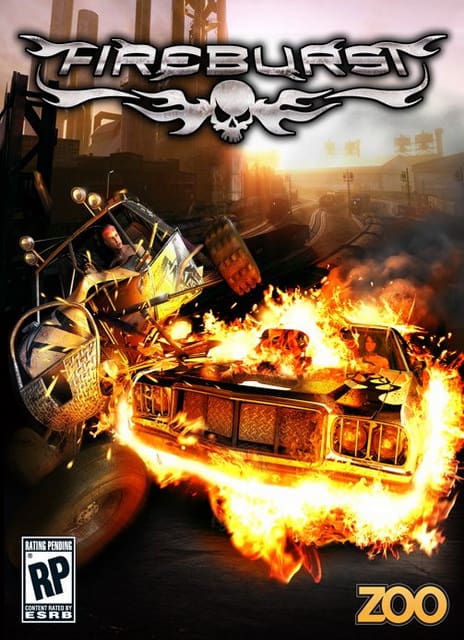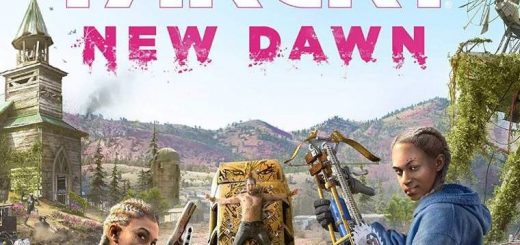PC Fireburst SaveGame
Fireburst sends players into a fiery, four-wheeled adrenalin frenzy. Behind the wheel of numerous different racers, drivers get to speed along paved race courses or wicked off-road tracks, showing no respect for their rivals. Thanks to a novel boost system, opponents are kept at a distance in spectacular ways in various single and multiplayer modes. The element of fire prominently features in all special maneuvers. It is possible, for example, to coat your own vehicle in protective flames, or make a rival’s car explode with a burst of fire
How to install the savegame ? (save game location / folder ?)
1. Extract the .zip archive
2. Copy profile.bin to:
Windows XP: C:\Documents and Settings\UserName\Local Settings\Application Data\SKID..\207190\Storage
Windows 7: C:\Users\UserName\AppData\Local\SKID..\207190\Storage
Steam version: C:\Program Files\Steam\userdata\UserNumber\207190\remote\