PC Grand Theft Auto 5 SaveGame 100%
GTA III copy to GTA III/GTA Vice City/GTA San Andreas
GTA IV copy to GTA IV/GTA TLAD/GTA TBOG-(C:\Documents and Settings\User_name\Local Settings\
Application Data\Rockstar Games\GTA IV)
– Windows XP.
(С:\Users\User_name\AppData\Local\Rockstar Games\GTA IV\savegames)
– Windows Vista/7/8/10.
GTA V copy to GTA V-(C:\ProgramData\Socialclub\Player\271590 (there may be other numbers)-
or (С:\Users\User_name\My Documents\Rockstar Games\GTA V).
GTA Vice City Stories copy to GTA Vice City Stories/GTA Liberti City Stories/GTA Chinatow wars, on the emulator PPSSPP- (PPSSPP\PSP\SAVEDATA).
GTA Advance on the emulator VBA- copy to the Desktop and in the upper left corner click File/Import/Battery file… and click OK
GTA I/GTA London 1969/GTA London 1961/GTA II-(GTA I/GTA London 1969/GTA London 1961)-(Game root folder/GTADATA), а (GTA II)-(Game root folder).

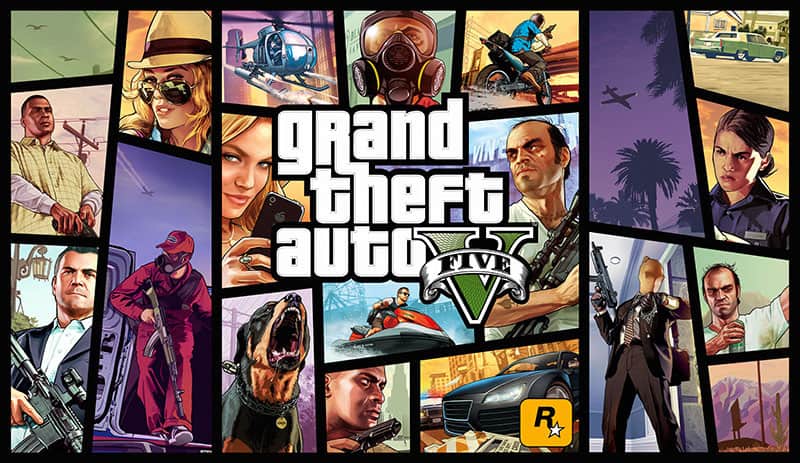
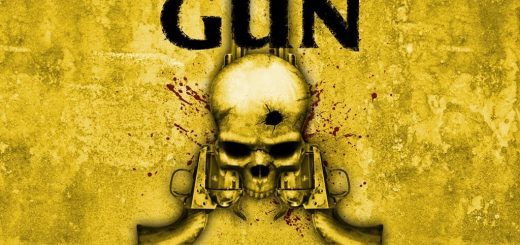



Mercie infiniment