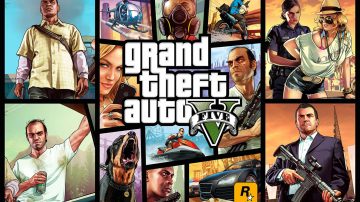

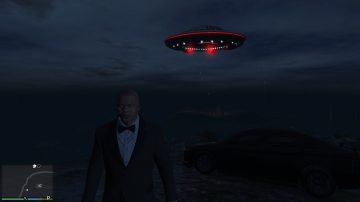

PC GTA V SaveGame 100%
Loads in as Franklin on top of Mount Chilliad with the armored Kuruma and a UFO
How to install
1) Navigate to Documents/Rockstar Games/GTA V/Profiles/(your profile)
2) Copy and paste SGTA50015 and SGTA50015.bak (you may have to rename these if you already have files with the same name) into your profile folder
Version 6.1 (October 30, 2015)
-Updated for Build 505.2
Are you interested in finding more information about Save Game World? Then it is your lucky moment because in our website you will find various Save Game files will help you to develop your game. Every particular SaveGame file will provide you with a lot of new solutions. This is why you should not wait a second more and download PC GTA V Save Game 100% right now! You will be able to upgrade your game without any limits the way you have always wanted. There is nothing you can lose – no risks are guaranteed. That’s why we encourage you on downloading Game Save without any payment – just hit on the button and get everything for free! One thing worth mentioning – if you want to upgrade or modify PC GTA V Save File 100% in any way, it would be great that you would require the permission of the author. With SaveGame World you will experience that gaming has never been better before! Explore new features and overcome all boundaries – it is the best time to achieve your most important goals!

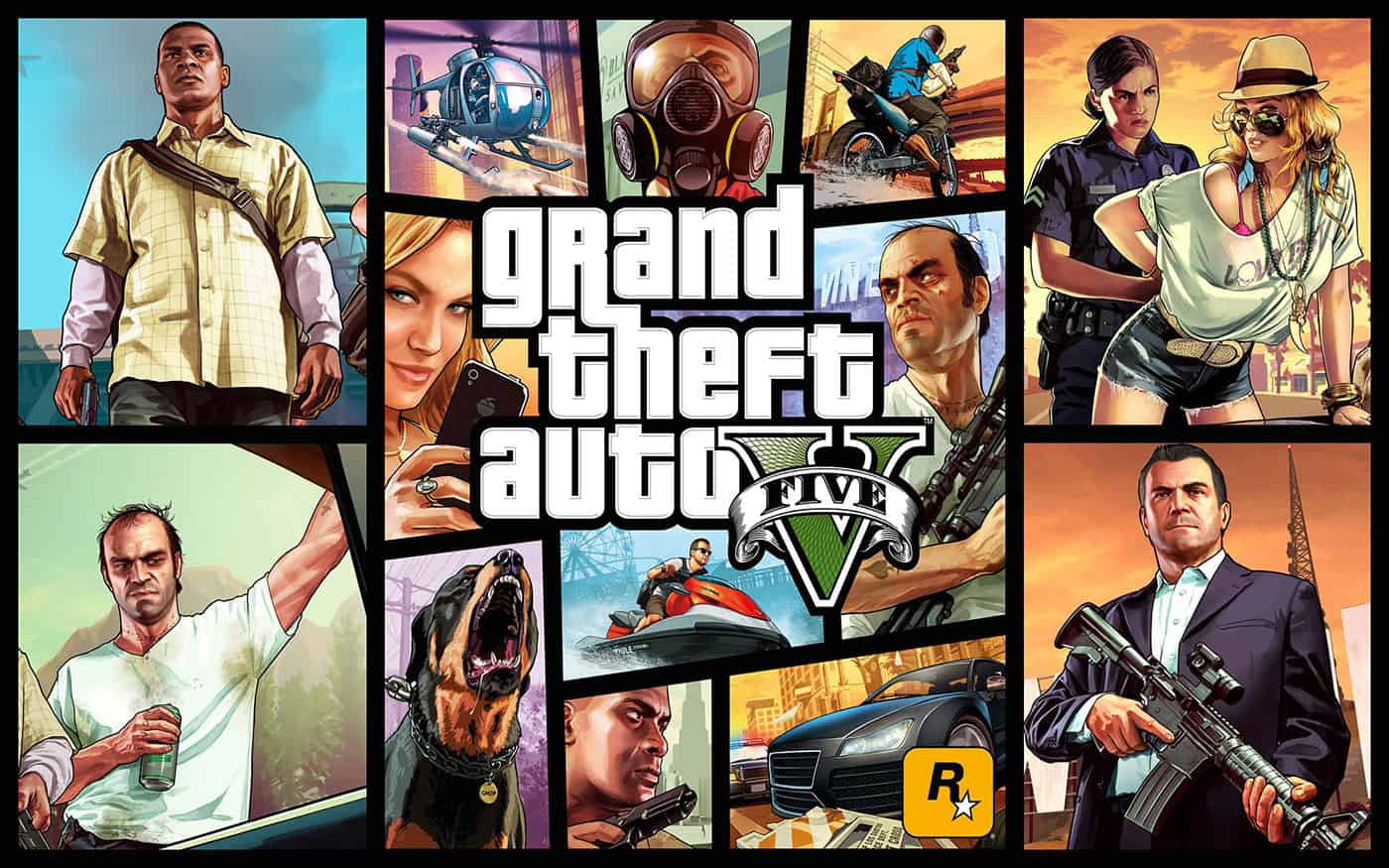


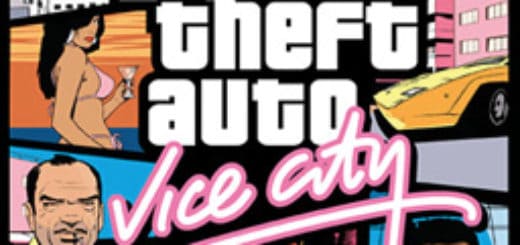

wow