



PC Monster Hunter World SaveGame
Monster Hunter World is an open-world action role-playing game developed and published by Capcom. The player takes the role of a player-created Hunter who travels to the New World, an unpopulated land mass filled with monsters, to join the Research Commission that study the land from their central command base of Astera. The Research Commission tasks the Hunter to hunt down and either kill or capture large monsters that roam outside Astera to both protect the Commission and to study the monsters there. Monster Hunter World features 20 returning monsters from previous titles alongside 31 brand new monsters. The flagship monster of Monster Hunter World is the Nergigante.
Monster Hunter World Save File Info:
- Reached Hunter Rank 100
- Palico Reach Max Level
- 100% Gallery Completion
- Finished the Story
- Unlocked All Wildlife Maps
- Completed Endemic Life Field Guide
- Research Everything About Almost Every Monster
Monster Hunter World (CPY) Save Game Installation:
- Back up your original save data, in case something wrong happen you can revert to your old data
- Extract “Monster Hunter World Save Game.rar” using WinRar
- Copy the files to: “C:\Users\???\AppData\Roaming\CPY_SAVES\CPY\582010\”
- Open Monster Hunter World “CPY.ini” using Notepad and change “SteamID=292733975847239680” into “SteamID=76561197960267366”


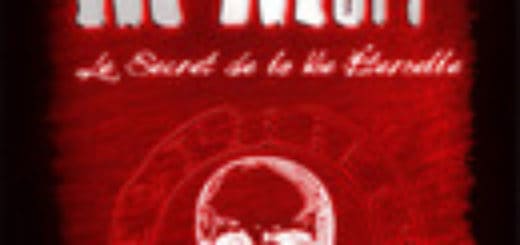


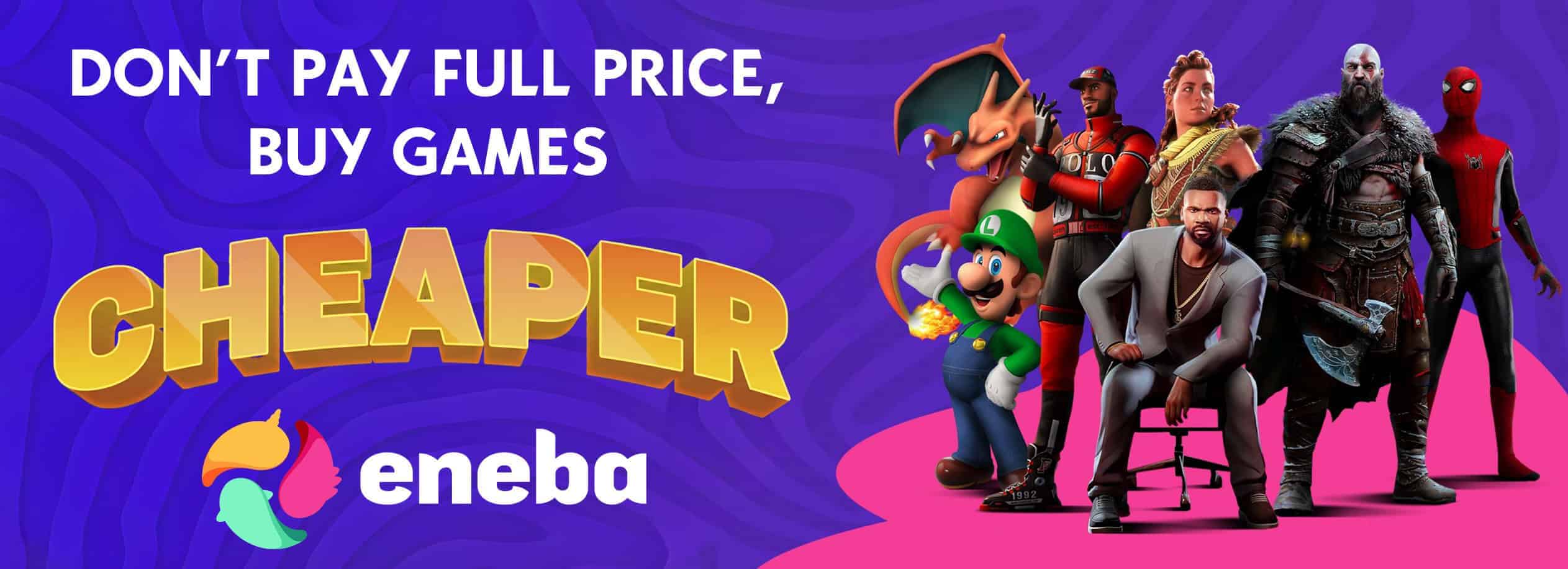

je n’ai pas de CPY.ini ?