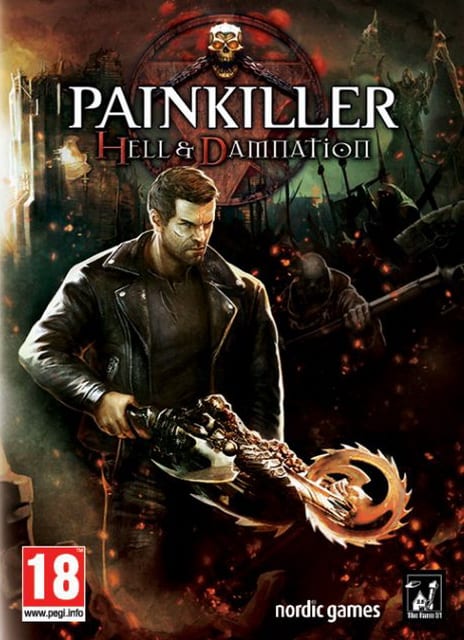PC Painkiller: Hell & Damnation SaveGame
Powered by Epic’s world-renowned and highly-respected Unreal Engine 3, Painkiller Hell & Damnation recreates the sensations and hardcore gameplay of the original Painkiller. Released in 2004, Painkiller won high praise and many accolades and fans for its fast and unique gameplay. Keeping true to the old-school FPS ideology, lightning-fast movement enables skillful players to get into the heart of the fast-paced gameplay, topped off with stunning enormo-boss fights requiring sneaky tactics
How to install the savegame ? (save game location / folder ?)
1. extract the .zip archive
2. copy savegame files to
* Steam version =>
replace
C:\Program Files (x86)\Steam\userdata\11602848\214870
* Other version =>
– If you are using Reloaded version
C:\ProgramData\Steam\RLD!\214510
– If you are using Skidrow version
C:\Users\[username]\AppData\Local\SKIDROW\214870\storage
– If you are using FLT version
C:\Users\[username]\AppData\Local\EMU\Steam\214870\storage