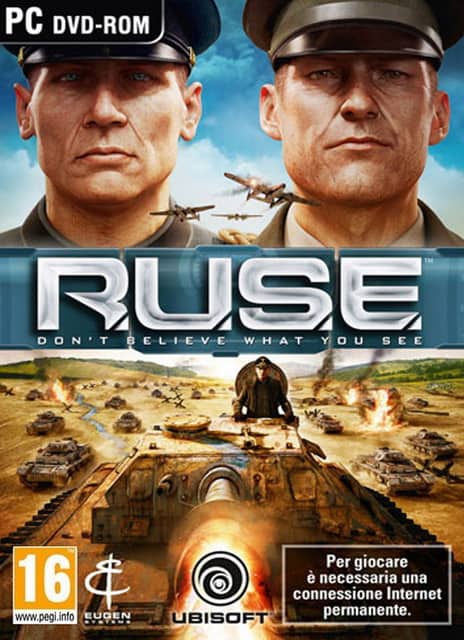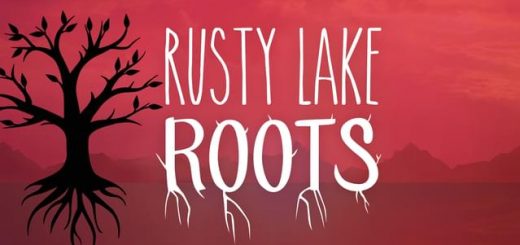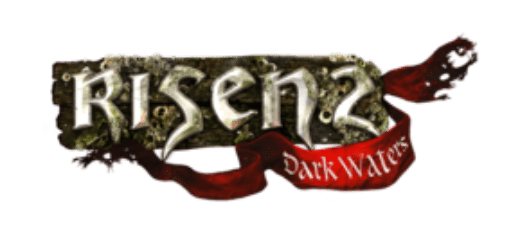PC R.U.S.E. SaveGame
R.U.S.E. is a real-time strategy game that allows players to bluff their enemies to lead their nation to victory, controlling the action using views that range seamlessly from the heart of the battlefield to the full theatre of war. Players are plunged into the action thanks to the exclusive IRISZOOM Engine which offers an intuitive interface that allows for smooth, rapid transitions from a birds-eye view of the entire conflict, down into the heat of the battle and vice versa. In R.U.S.E., players use their brain as the ultimate weapon, fighting a war of perception, where the ability to deceive and mislead the enemy determines success. A first in a strategy game, R.U.S.E. promises to reinvigorate the genre by using deception to give new-found depth to the game play. [Ubisoft]
How to install the savegame ? (PC save game location ?)
1. Extract the .zip archive
2. Copy savegame files to
* Steam version =>
replace
C:\Program Files (x86)\Steam\userdata\11612848\21970
* Other version =>
– If you are using Reloaded version
C:\ProgramData\Steam\RLD!\21970
– If you are using Skidrow version
C:\Users\[username]\AppData\Local\SKIDROW\21970\storage
– If you are using FLT version
C:\Users\[username]\AppData\Local\EMU\Steam\21970\storage